Send and receive text messages directly in Microsoft Teams
Make it easy to send and receive text messages from customers, partners, and vendors within Microsoft Teams.


Maximize your reach, impact, and productivity with Teams-based texting
Consolidate your communications with a native mobile texting experience for Microsoft Teams. Host meetings, chat internally, make calls, and send texts directly from Microsoft Teams — all while enabling customers to reach you through the channels that work best for them.
- Leverage Native Teams integration
- Accessible via desktop app, mobile app, or web interface
- Enable person-to-person texting
- Establish a single point of contact for customers
Trusted by 30,000+ locations globally


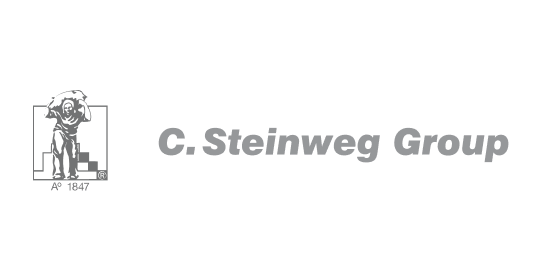

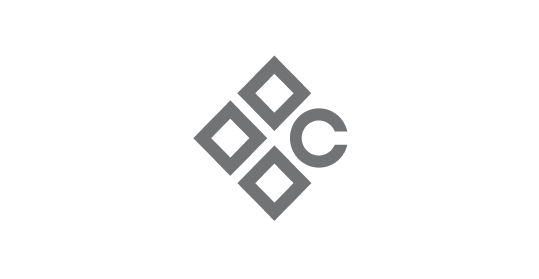









Build stronger customer relationships through SMS
Texting remains one of the fastest and most popular methods of communication — and the preferred way for customers to connect with your business. Momentum helps you keep the conversation going by enabling:
- Considerably faster response time and higher open rate compared to email
- Streamlined customer care, updates, and support
- Two-way messaging to empower customer-facing teams
- A single pane of glass for all business communication

Engage with Momentum
Momentum empowers your business with the tools it needs to thrive. Enhance productivity and drive growth with custom solutions for connectivity, communication, engagement, and more.
Explore Momentum’s other engagement solutions
Don’t need SMS texting for Teams? Check out some of our other analytics and enterprise solutions.
Teams Contact Center
Streamline customer interactions, call flows, performance, and more with an AI-driven platform.
Teams Attendant Console
Equip your Team’s deployment with a range of advanced call management features.
Teams Call Recording
Ensure compliance and gain insights into business operations with a versatile recording solution.
Teams Call Reporting
Gain a competitive edge with a sophisticated contact center analytics platform.
Teams Texting frequently asked questions
Momentum’s Teams Texting solution lets you send and receive SMS messages directly within the Teams interface. Instead of using a separate phone or messaging application, you can communicate via text with customers, partners, and colleagues from your Teams account.
Momentum’s Teams Texting works just like regular SMS. You can send, receive, and manage conversations directly within Teams.
Our Teams Texting solution supports a variety of texting scenarios. These include 1:1 SMS and team texting to numbers with a shared identity, sending the same SMS to a group of recipients, and 2FA codes and other transactional messages.
Enabling Microsoft Teams Texting does require an active Teams or Microsoft 365 license to use Teams. Additionally, activating this feature requires an active subscription with Momentum for our Teams Texting solution.
Yes, many providers support phone number porting or BYON (Bring Your Own Number), so you can use an existing business number (local or toll-free) to send and receive text messages. Alternatively, you can obtain new numbers for dedicated SMS lines if needed.
Yes, it does. Our texting solution supports images, videos, and longer text messages.
Yes. All messages are encrypted in transit. Additionally, users must have texting enabled to use it. All data is stored in Azure, ensuring compliance with HIPAA, GDPR, and other industry regulations.
Hear from our customers

Bart Naessens
BDO
Patrick Taffijn
Vertom
Jim van Dijken
Hexagon (Intergraph)Bring native two-way text messaging to Microsoft Teams
Bring native two-way text messaging to Microsoft Teams
Communicate with your customers over their preferred device and channel by integrating intuitive, seamless mobile texting into Microsoft Teams with Momentum.




