Bring powerful AI capabilities to Microsoft Teams
Sorgen Sie dafür, dass jede Besprechung, jede Nachricht und jeder Anruf in Microsoft Teams mit Microsofts ausgefeilter, unternehmenstauglicher KI zählt.
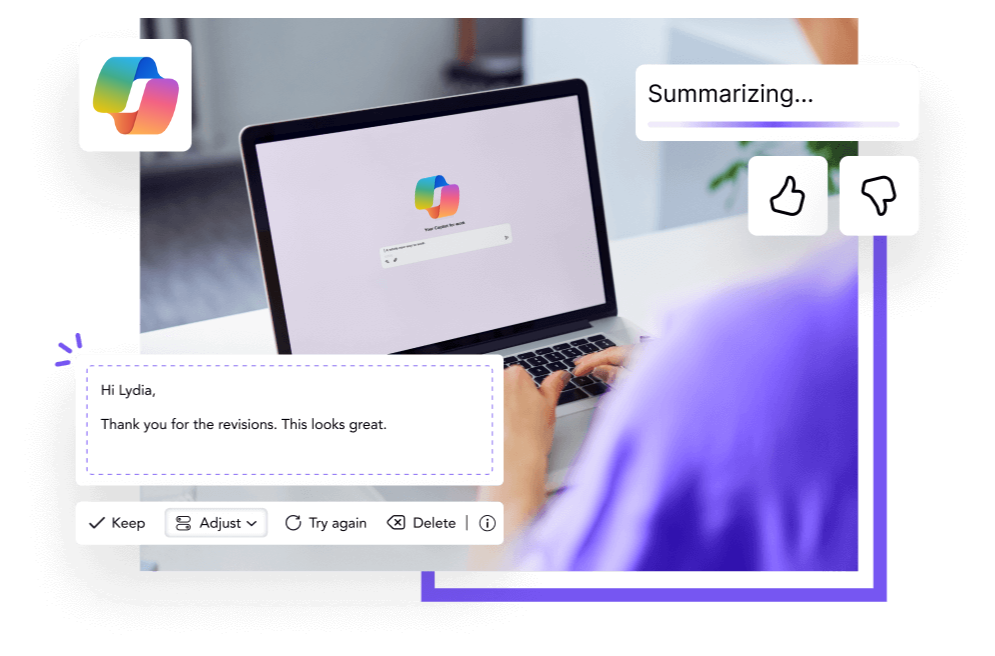
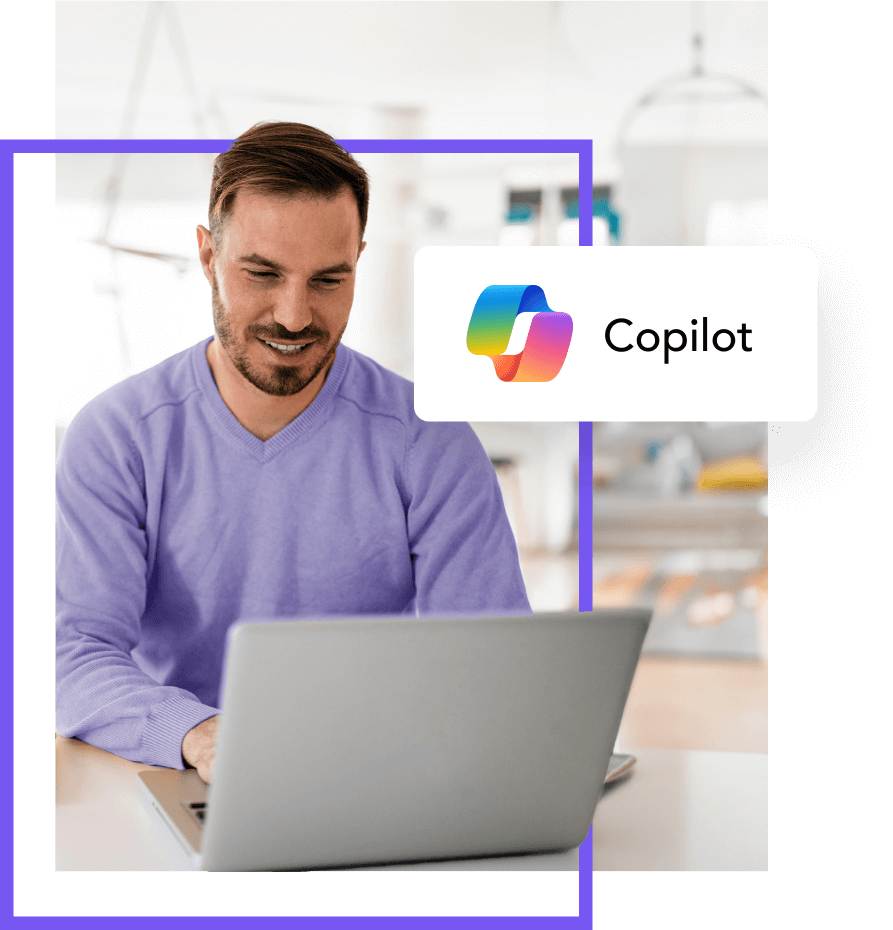
Enhance communication, collaboration and productivity with Copilot
Host smarter meetings
Summarize talking points and clarify complex topics during meetings. Stay focused on the conversation and keep everyone up to speed with accurate live transcription.
Enhance creativity and productivity
Access intelligent, context-sensitive recaps of your meetings at any time. Brainstorm based on past meetings while generating new content ideas through targeted prompts.
Cultivate a better customer experience
Analyze customer feedback across multiple channels and deliver personalized interactions. Optimize your service delivery through insights into customer relationships.
Bring enterprise-grade calling to Microsoft Teams
Meeting Management
Organisieren, planen und fassen Sie Microsoft Teams-Besprechungen über die automatische Besprechungsverwaltung zusammen, einschließlich Erinnerungs-E-Mails.
Office 365 Integration
Copilot ist vollständig in die anderen Office 365-Produkte von Microsoft integriert, um sicherzustellen, dass Ihre Arbeitsabläufe nicht unterbrochen werden.
Anrufhilfe in Echtzeit
Konzentrieren Sie sich auf Ihr Gespräch, während Sie automatisch Notizen machen, die sich auf die wichtigsten Diskussionspunkte beschränken.
Generierung von Inhalten
Schreiben Sie E-Mails, Besprechungszusammenfassungen und mehr mit den Funktionen von Copilot zur Erstellung von Inhalten.
Übersetzungen
Überwinden Sie Sprachbarrieren und verbessern Sie die Kommunikation mit automatischer Übersetzung.
Ideenfindung
Verwenden Sie Copilot als leistungsstarkes Brainstorming-Tool und entwickeln Sie neue Ideen auf der Grundlage dessen, was Sie bereits wissen.
Prompt erstellen
Sobald eine Besprechung beendet ist, analysiert Copilot das Besprechungsprotokoll, um Antworten auf häufig gestellte Fragen zu generieren.
Sichere Kommunikation
Bei der Entwicklung von Copilot stand die Sicherheit im Vordergrund, so dass Sie die leistungsstarken Funktionen optimal nutzen können, ohne sich Sorgen um Ihre Daten machen zu müssen.
Maßgeschneiderte Einblicke
Durch die Integration von Office 365 lernt Copilot, Erkenntnisse auf der Grundlage der Inhalte, des Kontexts und der Strategien Ihres Unternehmens zu gewinnen.
Teams Call Recording frequently asked questions
Microsoft 365 Copilot is an AI-powered assistant that uses large language models (LLMs), including GPT-4, to help users work more efficiently across Microsoft 365 apps. Within Teams, Copilot can summarize chats and meetings, generate suggested or follow-up actions, draft messages, posts, and replies, and surface relevant documents and data across Microsoft 365.
Copilot continues to evolve daily. Organizations can use it to automate meeting recaps, action items, message drafting, information retrieval, and scheduling. However, new features and use cases are being frequently developed.
Enabling Copilot in Microsoft Teams requires a valid Microsoft 365 or Office 365 license with Copilot access. This feature can be turned on in the Microsoft 365 Admin Center. Remember, your IT teams should define permissions and policies for usage, data access, and security specific to Copilot. Once activated, users will see Copilot icons and prompts within Teams channels, chats, and meeting windows.
Microsoft has indicated that Microsoft 365 Copilot will be a paid add-on (an additional cost) for eligible M365 enterprise customers. The exact pricing and packaging are subject to change.
You can see the latest Copilot pricing here.
Copilot can summarize meeting content but does not replace existing Teams meeting recording or transcription features. It uses data from the real-time meeting chat, shared files, and existing Teams transcripts (if enabled). You can still use standard Teams Meeting Recording for a full audio/video recording, while Copilot focuses on generating helpful summaries and insights. Copilot’s summaries should not be seen as a replacement for a compliance-specific solution like Compliance Call Recording for Teams.
Copilot inherits the enterprise-grade security and compliance commitments of Microsoft 365. Key details include data segregation for each tenant (prompts and files are not used to train the underlying AI model, role-based access control, and compliance with standards like HIPAA, GDPR, SOC 2, and more.
It's time to embrace the era of AI-powered productivity. We can help.
Verbessern Sie die Produktivität während und außerhalb von Meetings durch die Einführung leistungsstarker, speziell entwickelter KI in Microsoft Teams. Wir helfen Ihnen bei den ersten Schritten.